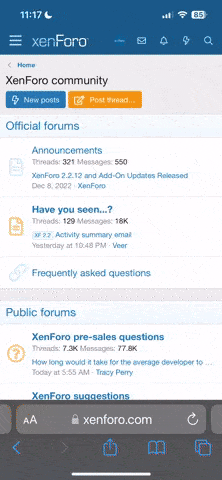We take our Community Code of Conduct very seriously and will take action against those we deem to have breached it, from mutes and warnings to permanent bans, at our discretion.
If you believe a community member has broken our Code of Conduct, there are many ways to reach out and bring the matter to our attention across all community platforms.
Before you submit a report, ensure you have as much clear evidence as possible. This can include:
- Unedited screenshots
- Videos
- Message links
Once you’ve gathered all of your evidence, send us the offender’s username and any service IDs (such as Discord profile IDs) the full details of the incident and any evidence you have collected via your platform of choice.
All reports are confidential and will not be made public.
📢 Island
There are two main methods of reporting Island players.
- While on the server, if you see rule-breaking behaviour, use the /report command. Make sure that you provide a valid reason.
- If you have adittional evidence in the form of videos then contact the Modmail bot at the very top of the member’s list on the MCC Discord.
📢 Discord
All Noxcrew Network Discords include Modmail, an anonymous report bot that lets you privately contact the moderation team with your report. To make your report:
- While in the server, click on the Modmail bot at the very top of the member’s list and click ‘Message’ to open a private direct message with them.
- Message them with your report, adding any attachments or links you want to present to the message.
- A moderator will contact you to follow up on your report.
📢 Forums
If you see a thread or comment on the forums that you believe breaks the Community Code of Conduct:
- Click the report button at the bottom of the message or on the member's profile page. A pop-up will appear asking for details on why you believe the message should be reported.
- Fill that in and the report, along with a link to the thread or comment in question, will be sent to the moderation team for review.
📢 Website
Noxcrew can always be contacted via our support email on the Noxcrew Website. To do so, head to Noxcrew.com/Contact where you will be asked to provide your username, email address, and your report on the situation.
A Noxcrew Support Team member will then contact you to discuss your report and collect any information or evidence they require to assess the case.